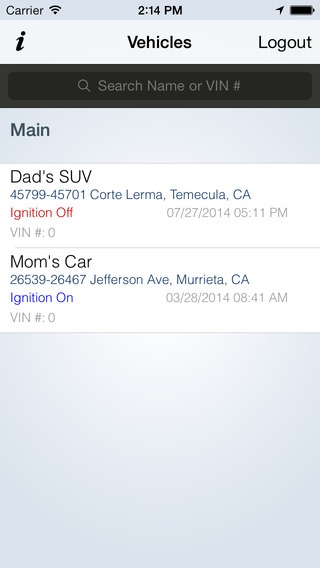Find It Now 1.4.3
Continue to app
Free Version
Publisher Description
Find It Now is a GPS tracking utility for customers of Find It Now USA. Using this app you can quickly and easily track any vehicle on your Find It Now account. Our easy-to-use interface gives you access to the following features: MAPS - Locate command to plot your vehicle's current location on the map - Standard, Satellite, and Hybrid views - Detailed information on the vehicle's last known location (including address, date & time, speed, and heading) - One-touch buttons for contacting the Call Center or Roadside Assistance Concierge (optional upgrade) GEOFENCES - View your existing geofences on the map - Turn geofences ON or OFF for each vehicle - Add and delete geofences ALERTS - Change your alert settings for various events/situations LOCATIONS - Choose a date range and plot your vehicle's reported locations during that period on the map VEHICLE DETAILS - View and edit detailed information for your vehicle such as make, model, VIN, and license plate number VEHICLE HISTORY - View various report types for a date range you specify ALERT HISTORY - View the latest alerts for all of your vehicles ADDITIONAL FEATURES - Receive push notifications to alert you of events such as motion alerts, low battery, and more - Disable and enable the starter on your vehicle (for certain unit types) - View a list of all of your vehicles and search by name or VIN number Find It Now is compatible with iPhone and iPod Touch.
Requires iOS 7.0 or later. Compatible with iPhone, iPad, and iPod touch.
About Find It Now
Find It Now is a free app for iOS published in the System Maintenance list of apps, part of System Utilities.
The company that develops Find It Now is Michael Conners. The latest version released by its developer is 1.4.3.
To install Find It Now on your iOS device, just click the green Continue To App button above to start the installation process. The app is listed on our website since 2013-06-02 and was downloaded 2 times. We have already checked if the download link is safe, however for your own protection we recommend that you scan the downloaded app with your antivirus. Your antivirus may detect the Find It Now as malware if the download link is broken.
How to install Find It Now on your iOS device:
- Click on the Continue To App button on our website. This will redirect you to the App Store.
- Once the Find It Now is shown in the iTunes listing of your iOS device, you can start its download and installation. Tap on the GET button to the right of the app to start downloading it.
- If you are not logged-in the iOS appstore app, you'll be prompted for your your Apple ID and/or password.
- After Find It Now is downloaded, you'll see an INSTALL button to the right. Tap on it to start the actual installation of the iOS app.
- Once installation is finished you can tap on the OPEN button to start it. Its icon will also be added to your device home screen.